Visual PDF Splitter
Select a PDF to extract specific pages.
Click on pages to select or deselect them.
Unlocking efficiency with PDF Splitter:
Handling large PDFs only distracts and hinders productivity and sharing. A dependable converter software cleans the mess and clearly deals with PDF splitter tool concerns. It essentially chops long documents into neat little sections that allow users to pull out only those pages they require. Upon working in collaboration with invoices and manuals, plans, or forms, works are increasingly smooth on PDF splitters; it slices the document for easy transport and categorization.
Assume a few cases where the whole document isn’t useful-extracting certain chapters from an eBook or pulling out invoices from a bigger report. This way, users do not have to scroll endlessly to get to certain content or print out unnecessary pages and are instead able to isolate the essence quickly. Such methods allow for lesser digital clutter and conserves time.
Besides, businesses use such a tool for their communication with clients. Instead of sending such massive files, pertinent information is sent based on individual specifications. For example, splitting a proposal into different sections based on the client will appear more professional and will vastly enhance the experience.
With the growing trend of remote collaboration, PDF splitters are becoming indispensable tools. Teams share files across multiple platforms and devices. When project materials are submitted as a single large document, contributors spend unnecessary time searching. On the contrary, dividing up the files properly ensures that everyone stays in sync and eases access. The splitting of PDFs from the creator’s perspective becomes valued when preparing downloadable guides, tutorials, or checklists. They tailor the materials, track user engagement better and improve the personalized delivery experience.
Technically speaking, most PDF splitters have a simple interface. Users open a file, select pages or a range of pages, and save as a new PDF. Its simplicity fits many hats—marketers to accountancy, education to development. Plus, many work online, ensuring even access without software installation.
more…
With selective sharing, security also improves. Instead of exposing whole documents, users release only relevant portions, minimizing risk and safeguarding sensitive data. From erasing private signatures to clauses considered confidential, PDF splitters give users say in what they wish to share.
In the end, using a PDF splitter will let users work smarter. They will thus be able to manage documents better, which will lead to raising productivity and removing annoyances. Instead of juggling with the large file, choose the way of precision: split, organize, and optimize your PDFs, one part at a time.
If you need support with branding styling or a comparison of tools or integration ideas for your blog, I’m happy to assist with that as well.
 Invoice Generator
Invoice Generator Unit Converter
Unit Converter Image to PDF Converter
Image to PDF Converter Age Calculator
Age Calculator Area Converter
Area Converter Passport Size Photo Maker
Passport Size Photo Maker SWP Calculator
SWP Calculator SIP Calculator
SIP Calculator Video Merger
Video Merger Bank IFSC Code Finder
Bank IFSC Code Finder Loan Calculator
Loan Calculator PDF Converter
PDF Converter PDF Merge
PDF Merge AC Electricity Bill Calculator
AC Electricity Bill Calculator All-in-One Tools
All-in-One Tools Image Compressor
Image Compressor FD Calculator
FD Calculator Unit & Currency Converters
Unit & Currency Converters Photo Background Remover
Photo Background Remover IP & Location Tracker
IP & Location Tracker PDF To JPEG Converter
PDF To JPEG Converter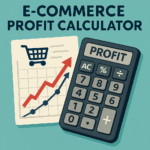 E-commerce Profit Calculator
E-commerce Profit Calculator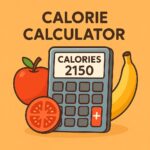 Calorie Calculator
Calorie Calculator PDF Splitter
PDF Splitter Flipkart Shipping Label Crop
Flipkart Shipping Label Crop

